Understanding DPI and Sensitivity in Gaming Mice
When you dive into the world of gaming mice, one term that pops up frequently is DPI, or dots per inch. Don’t let the technical jargon scare you off! Let’s break it down in a way that’s easy to understand and fun to explore. You’ll see how these settings can drastically change your gaming experience and maybe even improve your aim.
What is DPI, Anyway?
So, what is DPI? In simple terms, DPI measures how far your cursor moves on screen based on your mouse’s physical movement. Imagine moving your mouse an inch on your desk; a DPI of 800 means your cursor will move 800 pixels across the screen. If you set your DPI to 1600, that same inch will move your cursor 1600 pixels. Pretty cool, right? Higher DPI settings result in faster movements, while lower DPI settings offer more control.
Now, why does this matter? If you’re playing a first-person shooter, precision is key. You want to aim carefully at that sneaky opponent trying to flank you. Lower DPI allows for smooth, controlled movements, letting you line up that perfect shot. On the flip side, if you’re navigating a vast open world, a higher DPI lets you whip around quickly to take in your surroundings. It’s all about finding the balance that works for you!
Sensitivity: Finding Your Sweet Spot
DPI and sensitivity often go hand in hand, but they are not quite the same thing. While DPI deals with the physical movement of your mouse, sensitivity adjusts how that movement translates to in-game actions. You could think of sensitivity as your mouse’s personality. Some players like their mouse to be lively and quick, while others prefer it to be calm and steady.
Most games have built-in sensitivity settings. You can fine-tune how responsive your mouse is to your movements. If you set your in-game sensitivity high, even slight mouse movements will result in significant on-screen action. This can be great for fast-paced gameplay, but be cautious! You might find yourself overshooting your target or spinning wildly in the wrong direction.
On the other hand, a lower sensitivity allows for greater precision. You can take your time, carefully adjusting your aim to nail those tricky shots. It’s all about finding your sweet spot between DPI and sensitivity, which may take some trial and error.
The Perfect Combo: DPI and Sensitivity Together
Now that you understand DPI and sensitivity, how do you find the perfect combination? Start by adjusting your DPI settings. If you’re using a gaming mouse, many of them have buttons that let you switch DPI on the fly. Experiment with different settings until you find one that feels comfortable for your gaming style.
Once you’ve settled on a DPI, jump into your game and start adjusting the sensitivity. A good starting point is around 4-6 in-game sensitivity for a DPI of 800. However, this is just a guideline. Everyone has their preferences, so don’t hesitate to tweak the settings until it feels just right.
Remember, the key is comfort. You want to feel in control and not fighting against your mouse. Take the time to play around with these settings, and you’ll eventually discover what works best for you. Maybe even grab a friend and have a little gaming session to test your setups against each other!
Practice Makes Perfect
Once you’ve got your DPI and sensitivity dialed in, it’s time to put them to the test. The best way to do this is through practice. Spend time in aim trainers or even in your favorite games focusing solely on your aim. As you play, pay attention to how your settings feel. Are you overshooting? Are you finding it hard to track moving targets?
If something feels off, don’t hesitate to tweak those settings again. The great thing about gaming mice is that you can make changes on the fly. You don’t need to stick to one setting forever. In fact, many professional gamers adjust their DPI and sensitivity based on the game they’re playing. Flexibility is key!
Lastly, keep in mind that comfort plays a huge role in your performance. If you feel good using your mouse, you’re more likely to enjoy your gaming experience and perform better. So, adjust those settings until you find that blissful spot where you feel like a gaming ninja!
Ergonomics and Comfort in Gaming Mice
When it comes to gaming, comfort is king. You might have the most powerful computer and the best games, but if you’re uncomfortable, your performance will suffer. That’s where ergonomics come into play. Let’s explore how the right gaming mouse can enhance your comfort and keep you gaming for hours without fatigue.
Why Ergonomics Matter
Ergonomics is all about designing products to fit the user’s needs, and this is crucial for gaming mice. Imagine playing your favorite game for hours, only to realize your hand is cramping up. Ouch! That’s no fun. A well-designed mouse takes into account the shape of your hand, how you grip it, and even your desk setup. When you use a mouse that fits your hand naturally, you reduce strain on your muscles and joints.
Think about it: a comfortable grip means you can focus on the game instead of fidgeting with an awkward mouse. This becomes especially important in intense gaming sessions where every second counts. You want your hand to feel relaxed and ready to react, not tired and cramped. Trust us; your gameplay will improve when you’re not distracted by discomfort!
Finding the Right Shape for You
Gaming mice come in various shapes and sizes, and what works for one person might not work for another. This is why it’s essential to find a mouse that fits your unique hand shape. Do you have small hands or large ones? Are your fingers long and slender, or short and stubby? These factors matter when choosing the right mouse.
For instance, if you have larger hands, a larger mouse with a palm grip might feel more comfortable. This allows your entire hand to rest naturally on the mouse, reducing the strain on your wrist. Conversely, if you have smaller hands, a compact mouse with a claw or fingertip grip might suit you better. These options allow for quick movements and better control without stretching your fingers too much.
Don’t forget to try out different styles in a store if you can. Sometimes, it takes holding a mouse in your hand to understand if it feels right. A little test drive can go a long way!
Weight and Balance: Finding Your Sweet Spot
Another aspect of comfort is the weight of your mouse. Heavier mice can offer stability, making them feel more controlled. However, if you prefer a lightweight mouse for quicker movements, that’s perfectly valid too! Some gaming mice even allow you to adjust the weight by adding or removing small weights. This is a fantastic feature if you’re not quite sure what feels best for you.
Think about how you use your mouse during gameplay. If you’re playing a fast-paced game, a lighter mouse might help you flick and move quickly. But for strategy games where precision is key, a heavier mouse could provide the stability you need for fine control. Balancing these preferences can help you achieve the comfort and performance you desire.
Mouse Grip Styles and Their Impact
The way you grip your mouse can also influence your comfort level. There are three main grip styles: palm, claw, and fingertip. Each style has its benefits and can affect how your hand interacts with the mouse.
If you’re a palm gripper, you use your whole hand to rest on the mouse. This grip style is great for comfort during long gaming sessions. However, if you prefer fast-paced action, a claw grip might be your go-to. This grip allows for quick adjustments and faster movements, but it can be less comfortable for extended play. Fingertip grip is the most agile but may lead to more strain over time if not used properly.
As you play, pay attention to which grip feels most comfortable. Don’t be afraid to switch things up and try different grips. It’s all about finding the style that allows you to game at your best without sacrificing comfort.
Taking Breaks: Listen to Your Body
Even with the perfect gaming mouse, you need to listen to your body. Taking regular breaks is essential for maintaining comfort and avoiding fatigue. Set a timer or follow the 20-20-20 rule: every 20 minutes, take a 20-second break to look at something 20 feet away. This simple habit helps reduce eye strain and gives your hands a chance to rest.
Stretching is also beneficial! Simple wrist and hand stretches can relieve tension and improve blood flow. Shake out your hands, stretch your fingers, and give your wrists a little roll. These small actions can make a big difference in your overall comfort.
Remember, gaming should be fun! Prioritizing comfort helps ensure you enjoy your time in the virtual world without feeling like you’ve run a marathon. So, set up your space, find that perfect mouse, and don’t forget to take breaks. Your hands will thank you, and your gaming experience will be all the better for it.
Wired vs. Wireless: Which Gaming Mouse is Right for You?
When it comes to choosing a gaming mouse, the wired versus wireless debate is a hot topic. Each option has its loyal fans and unique benefits, and the choice can significantly impact your gaming experience. Let’s dive into the pros and cons of both types so you can make an informed decision and enjoy your gaming sessions to the fullest.
The Case for Wired Mice
First up, let’s talk about wired mice. If you’re looking for reliability, wired mice have got your back. With a wired connection, you don’t have to worry about battery life. Imagine being in the middle of an intense match, and your mouse suddenly dies. Yikes! A wired mouse ensures you’re always connected and ready to go, no matter how long your gaming marathon lasts.
Another benefit of wired mice is lower latency. Wired connections generally provide faster response times than wireless ones. This means your movements and clicks register instantly, which is crucial in competitive gaming. You want your actions to translate to the screen without any noticeable lag. For many gamers, this can be a game-changer, especially in fast-paced titles where every millisecond counts.
Additionally, wired mice often come at a lower price point. If you’re on a budget, you can find great wired options that won’t break the bank. With a wired mouse, you get solid performance and reliability without spending a fortune. Plus, many wired models feature customizable RGB lighting and programmable buttons, so you won’t be sacrificing aesthetics or functionality.
The Freedom of Wireless Mice
On the other side of the spectrum, we have wireless mice. One of the most significant advantages of wireless gaming mice is the freedom they provide. Without a cable, you can move your mouse however you want. This means fewer restrictions, especially if you’re a fan of sweeping arm movements or like to game in different setups.
Modern wireless mice have come a long way in terms of technology. Many high-quality wireless options now offer low latency, rivaling that of wired counterparts. Manufacturers have made great strides in minimizing lag, so you can enjoy the benefits of wireless without sacrificing performance. With advancements in wireless technology, you can now game with the same precision you’d expect from a wired mouse.
Battery life has also improved dramatically. Many wireless gaming mice feature rechargeable batteries that can last for days or even weeks on a single charge. Plus, many models come with a convenient charging dock. Imagine just placing your mouse on the dock when you’re not using it. You’ll always have a fully charged mouse, ready for action!
The Weight of Choice: Which is Right for You?
Choosing between wired and wireless ultimately comes down to your personal preferences and gaming style. If you play competitively and prioritize performance, a wired mouse may be your best bet. The reliability and instant responsiveness can give you that extra edge you’re looking for during intense gaming sessions.
However, if you value freedom and convenience, a wireless mouse might be the way to go. The flexibility of a wireless setup can enhance your overall gaming experience, allowing you to play comfortably without feeling tethered. If you often switch between gaming and work or enjoy a minimalist desk setup, the wireless option might suit you better.
Don’t forget to consider your gaming environment as well. If you have a cluttered desk with cables everywhere, a wireless mouse can help simplify things. You can enjoy a clean and tidy setup, giving you more space to maneuver. Plus, many wireless mice are designed to be lightweight and portable, making them easy to take to gaming sessions or tournaments.
Testing the Waters: Try Before You Buy
Before making a decision, it’s wise to test both types of mice if possible. Visit a local store where you can pick up different models and see how they feel. Comfort is key! You want to ensure that the mouse fits well in your hand and that the buttons are easy to reach.
If you’re leaning toward a wireless mouse, check for any latency issues by trying it out in a fast-paced game demo. This will give you a feel for how it performs under pressure. Conversely, if you’re considering a wired mouse, pay attention to the cable length and flexibility to ensure it suits your setup.
Ultimately, the right choice comes down to what feels best for you. Everyone has unique preferences, and there’s no one-size-fits-all solution. The gaming world is all about enjoyment, so finding a mouse that makes you feel comfortable and confident is essential.
Customization and Software: Unlock Your Gaming Mouse’s Potential
When it comes to gaming, having a mouse that fits your style is essential. That’s where customization and software come into play. A good gaming mouse often offers various features and options that let you tailor it to your preferences. Let’s explore how you can make your gaming experience uniquely yours through customization!
The Power of Custom Buttons
One of the most exciting features of many gaming mice is the ability to customize buttons. Most gaming mice come with extra buttons, allowing you to assign various functions or commands. This means you can streamline your gameplay and make actions more efficient. For example, you could assign a button to reload your weapon or use a special skill.
Imagine playing a complex game where you have multiple abilities. Having a button right at your fingertips can save precious time during intense moments. Instead of fumbling around, you can execute moves quickly and effectively. Plus, this customization lets you focus more on strategy instead of remembering key combinations.
Many gaming software programs allow you to set up profiles for different games, too. You can switch between profiles easily, ensuring that you have the right settings for each game you play. This level of personalization can elevate your gaming experience and give you a competitive edge!
DPI Settings: Tailor Your Sensitivity
Another critical aspect of customization is DPI settings. DPI, or dots per inch, determines how sensitive your mouse is to movement. Many gaming mice come with software that lets you adjust these settings with ease. You can find a DPI level that feels comfortable for you, whether you prefer quick flicks or precise control.
Some gaming mice even offer on-the-fly DPI adjustments. This means you can change your sensitivity during gameplay without pausing. Imagine being in the middle of a thrilling match and suddenly needing to adjust your DPI for a sniping situation. With customizable settings, you can make that adjustment in a snap!
Experimenting with different DPI levels can significantly impact your aim and gameplay. Higher DPI settings allow for quick movements, while lower settings can enhance accuracy. Spend some time tinkering with these options until you find what works best for you. Your aim will thank you later!
RGB Lighting: Make It Pop
Let’s not forget about aesthetics! Many gaming mice now come with customizable RGB lighting options. You can choose from millions of colors and effects, allowing your mouse to match your gaming setup or mood. Who doesn’t want a mouse that lights up like a spaceship, right?
Customizing the RGB lighting can also be functional. Some software lets you sync the lighting with in-game actions or notifications. For example, your mouse could change color when your health is low or pulse when you receive a new message. This adds a fun layer of immersion to your gaming experience.
Moreover, a flashy mouse can be a conversation starter during gaming sessions with friends. It’s a chance to show off your personal style and creativity while you’re deep in the action. So, play around with the lighting settings and find a combination that makes you smile every time you sit down to game.
Software Integration: Unleash the Full Potential
To truly unlock the full potential of your gaming mouse, you’ll want to explore the software that comes with it. Most gaming mice have companion software that allows you to customize every aspect of your mouse. This includes button assignments, DPI settings, and lighting options.
Taking the time to dive into the software can feel like a mini-adventure. You can create profiles for different games, adjusting your settings to suit each one. This means you can have a specific setup for FPS games, RPGs, and even casual titles. Being able to switch between these profiles effortlessly can enhance your gameplay experience.
Some software also includes advanced features like macro recording. Macros allow you to program complex sequences of actions with a single button press. This can be a game-changer in scenarios where you need to execute intricate moves quickly. Imagine pressing one button to perform a series of actions instead of manually clicking multiple times. Talk about a time-saver!
Testing Your Customizations
Once you’ve set everything up, it’s time to put your customizations to the test. Jump into your favorite game and see how everything feels. Are the button assignments intuitive? Is the DPI adjustment comfortable? The best way to find out is to play!
As you test your customizations, keep a notepad handy. Write down what works well and what needs tweaking. This will help you refine your setup further and make adjustments based on your gaming experience. Remember, gaming is all about enjoyment, so don’t hesitate to change things up until it feels just right.
Make a one-time donation
Make a monthly donation
Make a yearly donation
Choose an amount
Or enter a custom amount
Your contribution is appreciated.
Your contribution is appreciated.
Your contribution is appreciated.
DonateDonate monthlyDonate yearlyMake a one-time donation
Make a monthly donation
Make a yearly donation
Choose an amount
Or enter a custom amount
Your contribution is appreciated.
Your contribution is appreciated.
Your contribution is appreciated.
DonateDonate monthlyDonate yearly

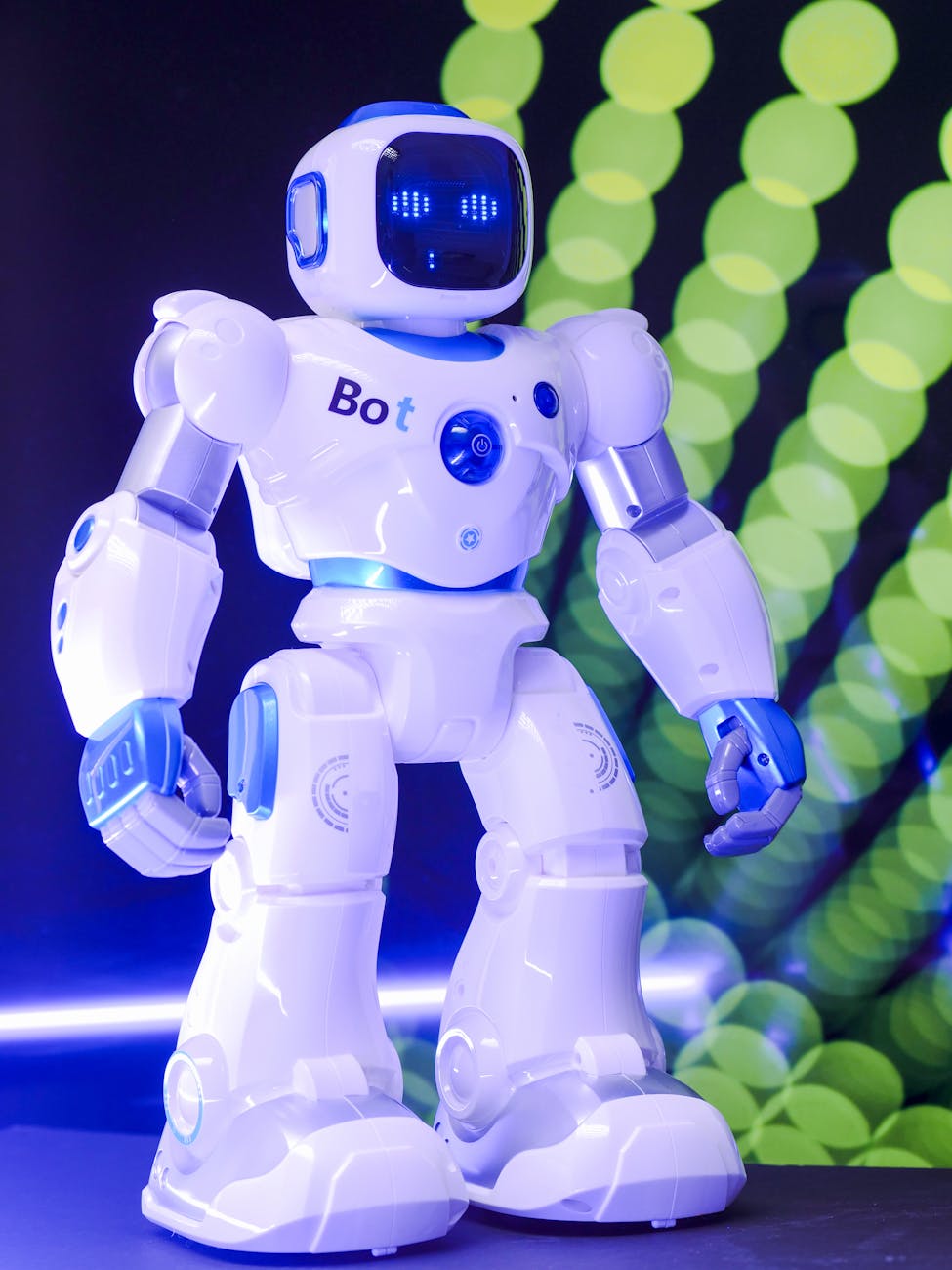


One thought on “Choosing the Perfect Gaming Mouse: A Beginner’s Guide”
Comments are closed.